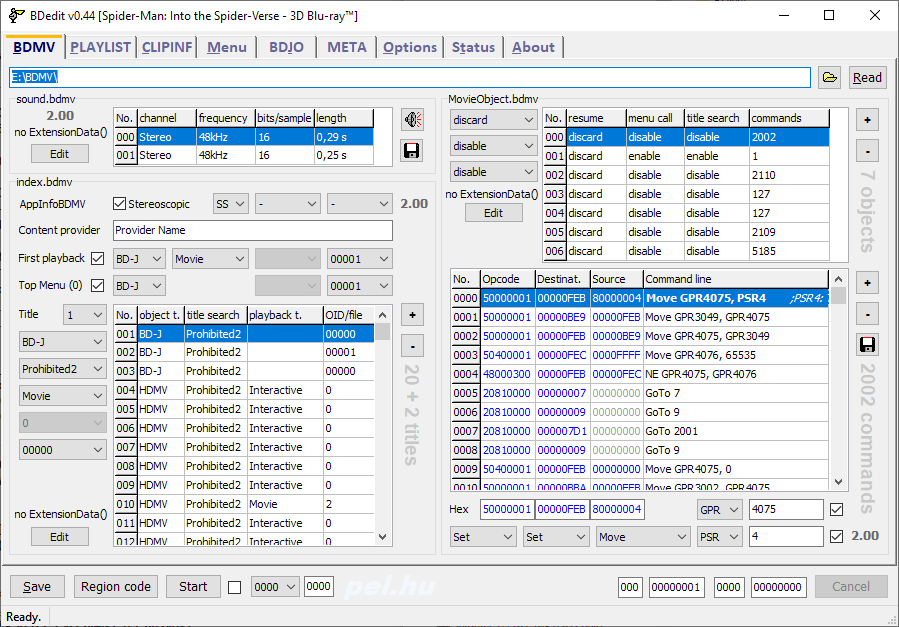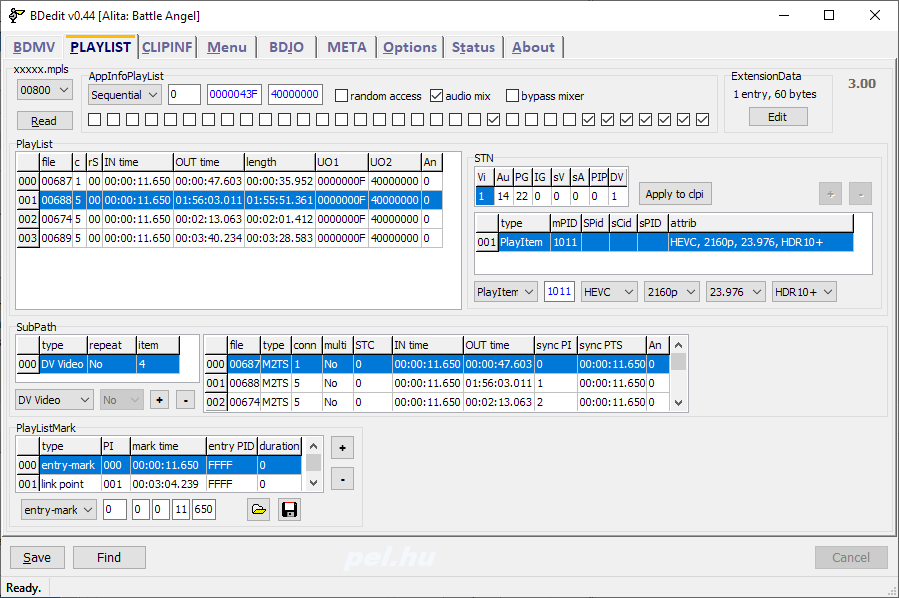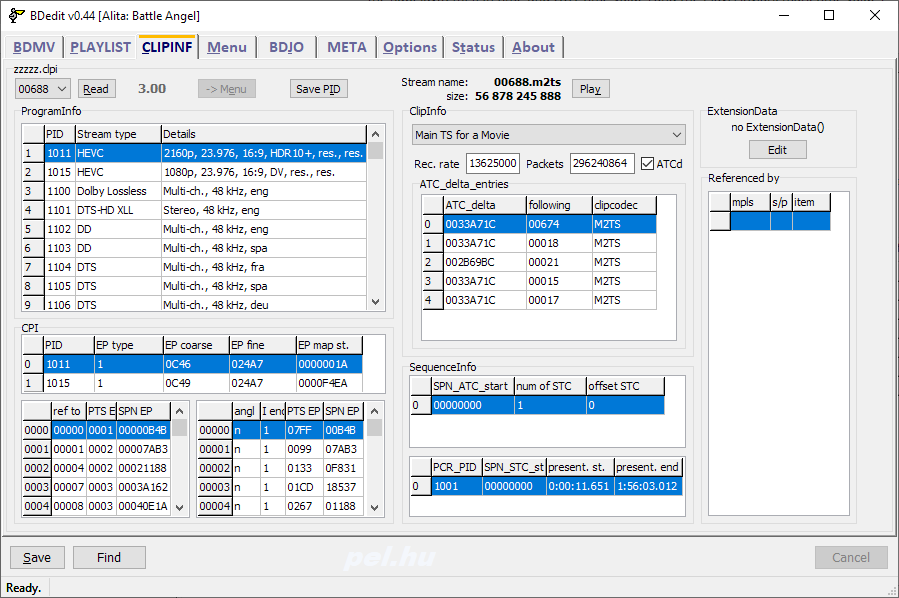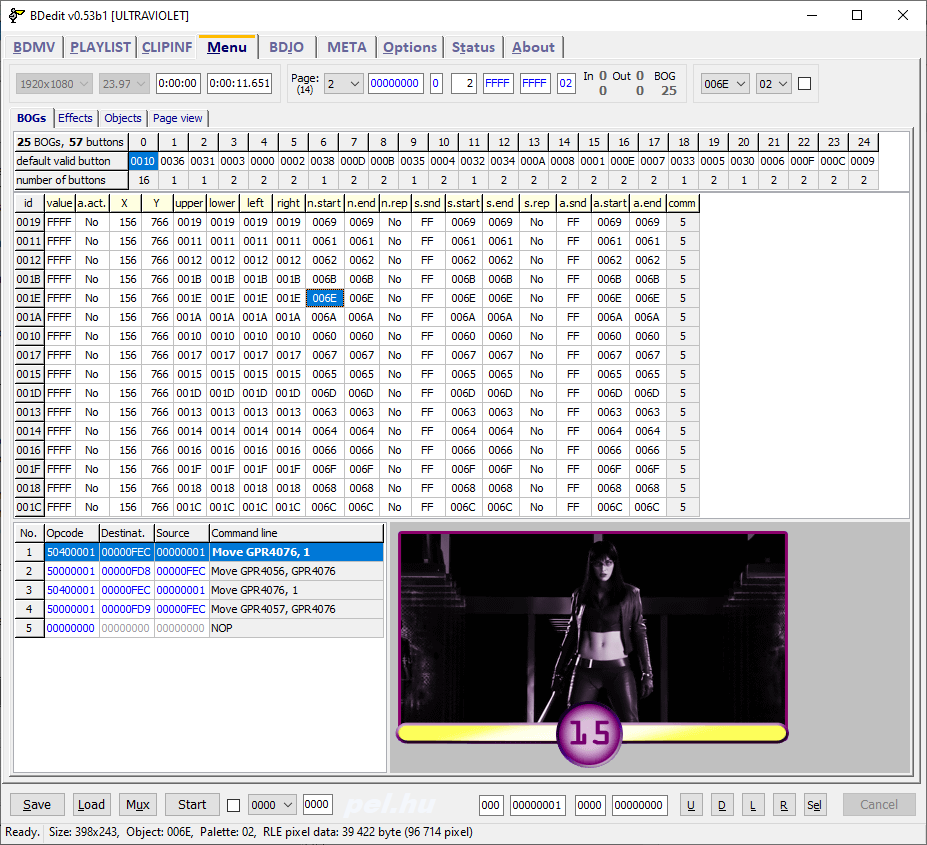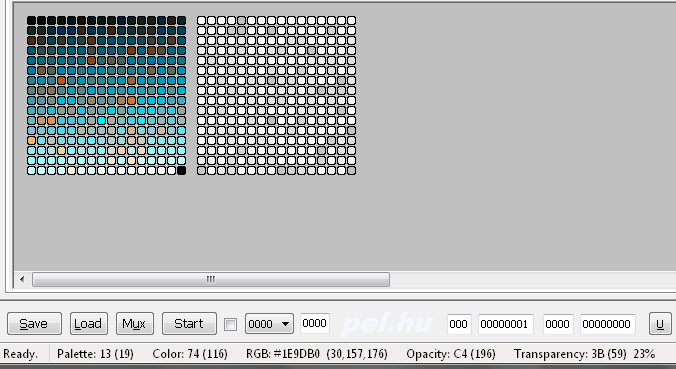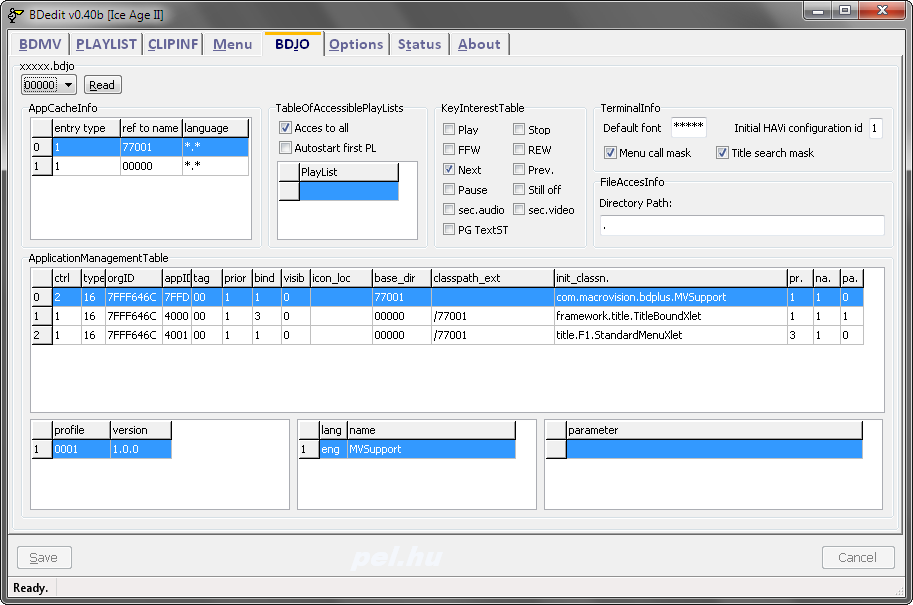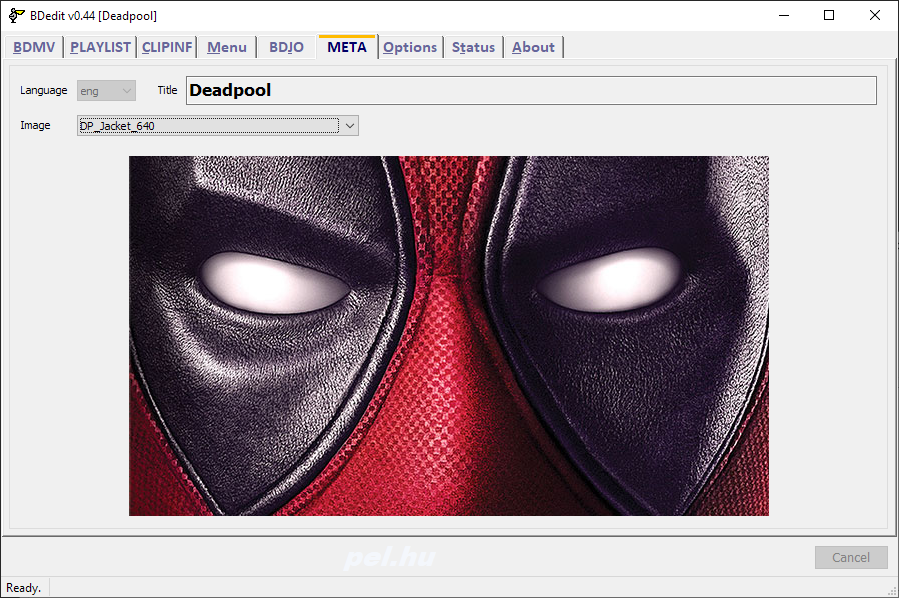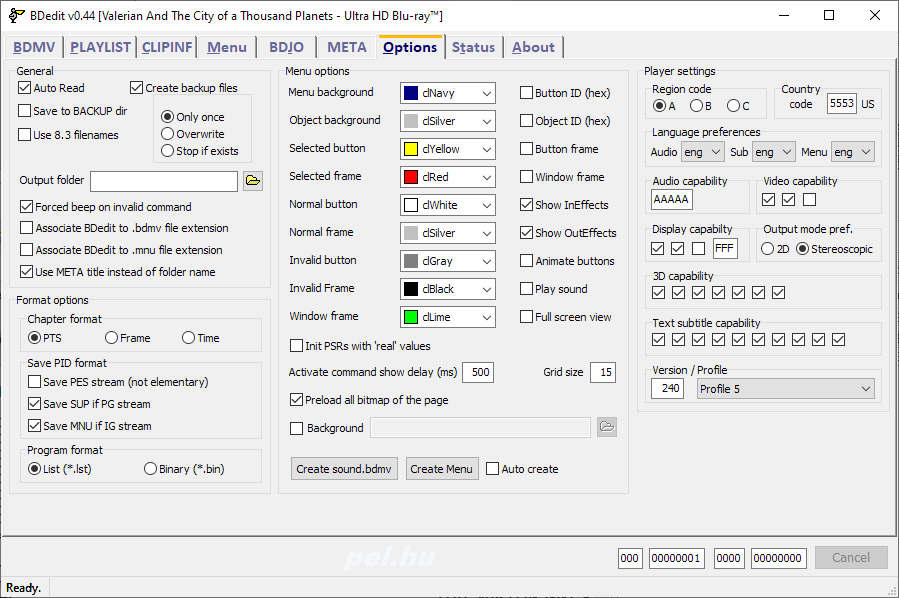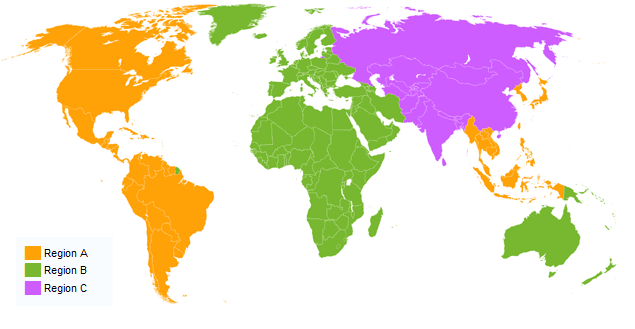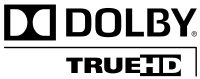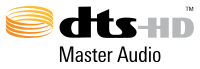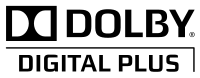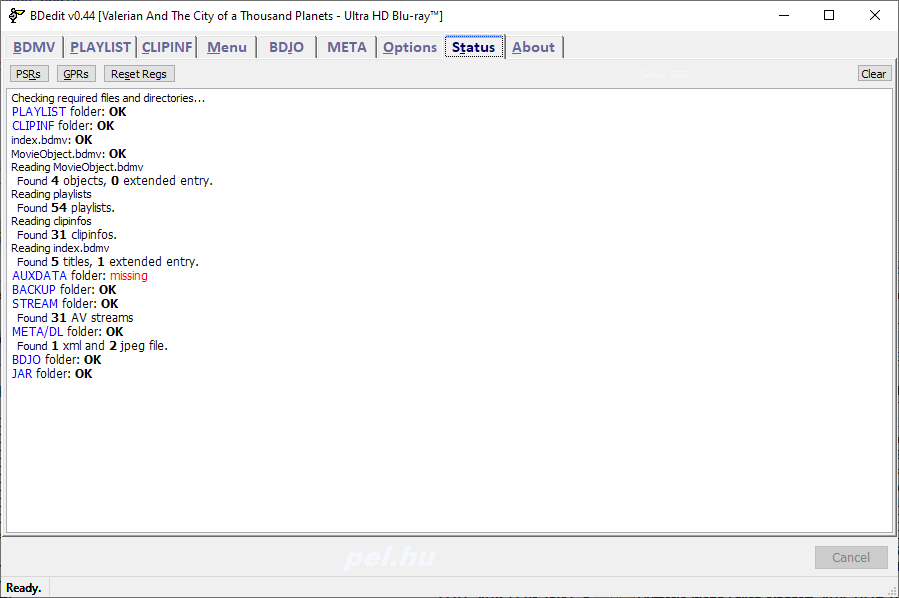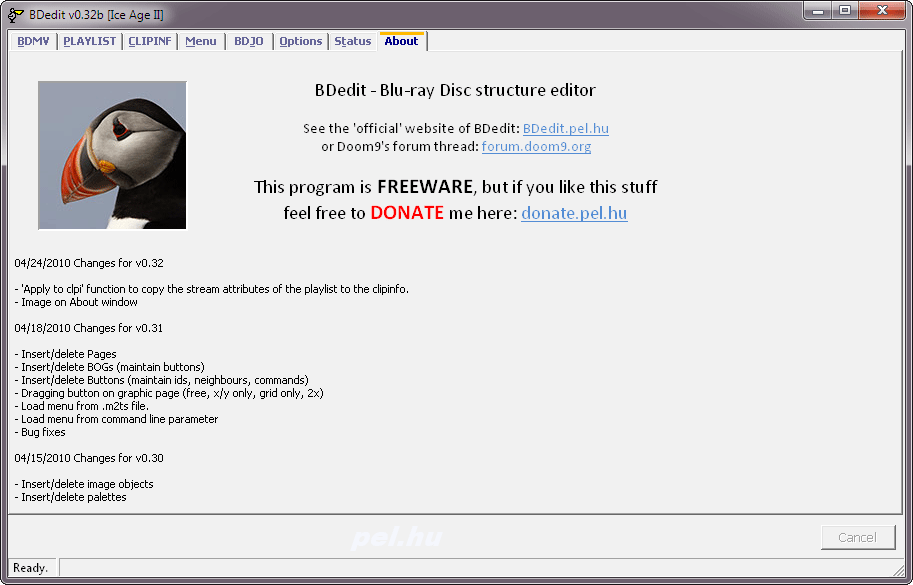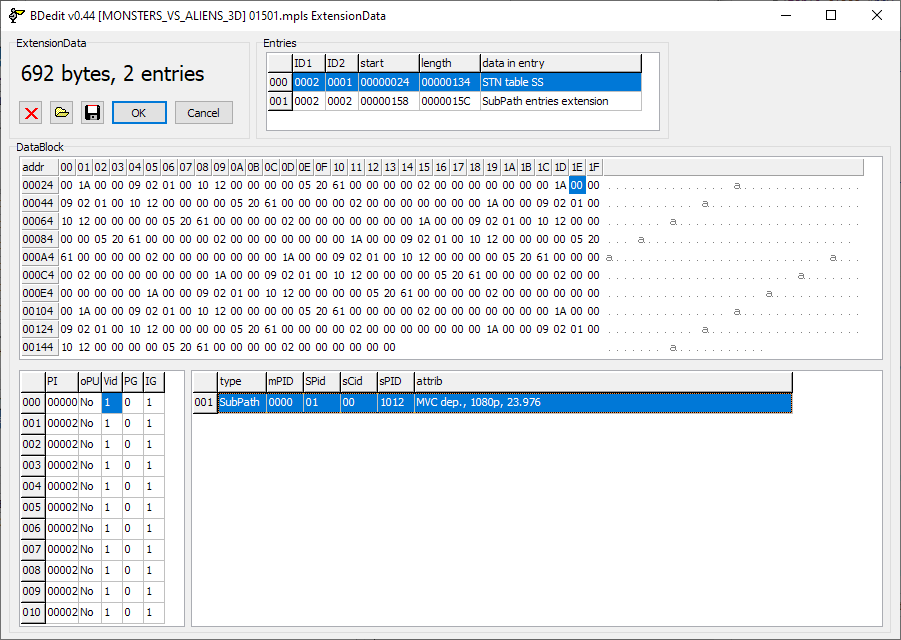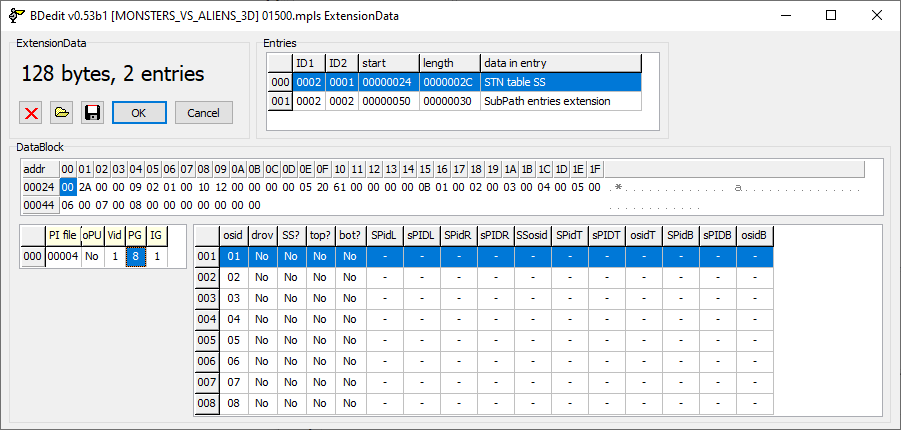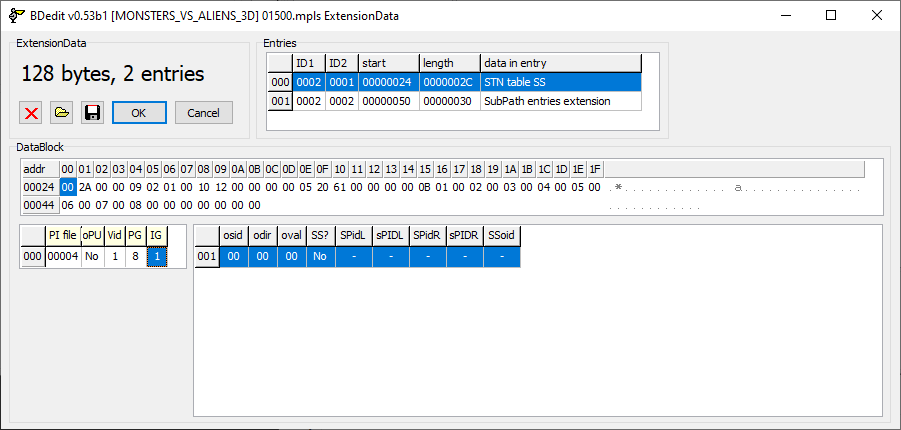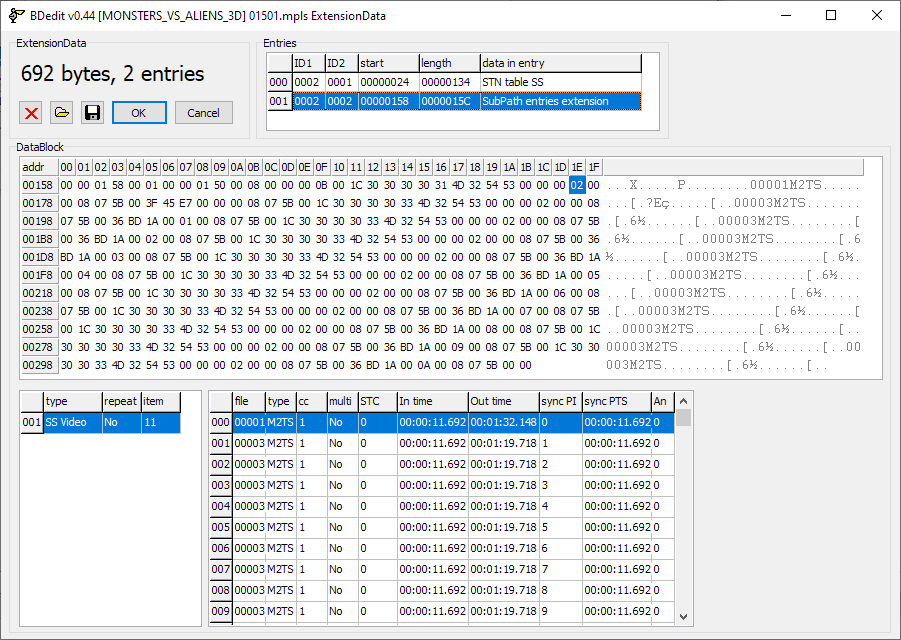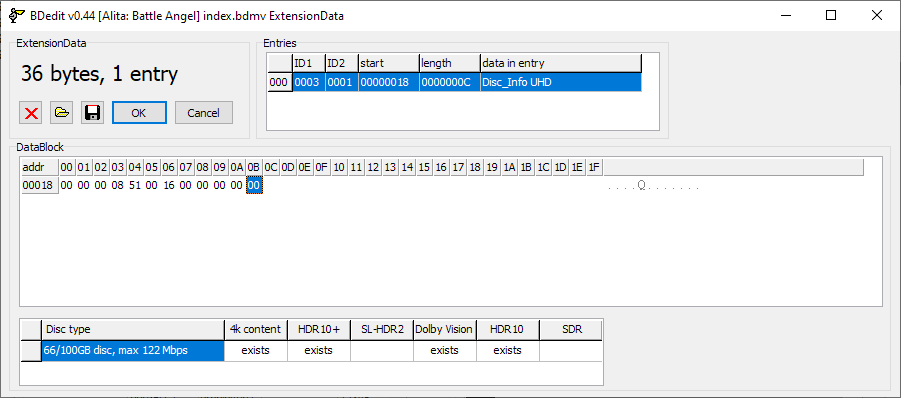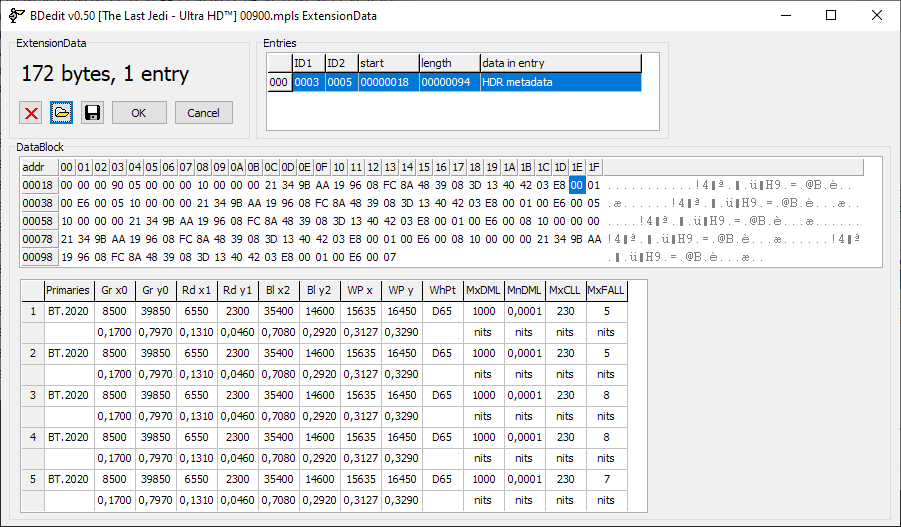Main features of BDedit:
| |  | Full view, edit and save of index.bdmv |
| | |
Insert, delete, edit AppInfoBDMV, Titles, First Playback and Top Menu
Insert, delete, load, save ExtensionData
Version 1.00, 2.00 and 3.00 supported |
| |  | Full view, edit and save of MovieObject.bdmv |
| | |
Insert, delete, edit MovieObjectss
Insert, delete, edit Commands
Run and trace Commands
Insert, delete, load, save ExtensionData
Version 1.00, 2.00 and 3.00 supported |
| |  | Full view, edit and save of sound.bdmv |
| | |
Insert, delete, load, save, play sound entries (.wav format)
Insert, delete, load, save ExtensionData
Version 1.00, 2.00 and 3.00 supported |
| |  | Full view, edit and save of all .mpls file |
| | |
Edit all fields of AppInfoPlayList
Edit all fields of PlayList (PlayItem, STN)
Insert, delete, edit STN streams and stream properties
Apply STN properties changes to the corresponding clip file
Edit all fields of SubPath and SubPlayItem
Edit all fields of PlayListMark
Load/Save chapter info (time, frame or PTS format)
Insert, delete, load, save ExtensionData
Version 1.00, 2.00 and 3.00 supported |
| |  | Full view of all .clpi file |
| | |
View all fields of ProgramInfo
View and edit fields of ClipInfo
Insert, edit, delete ATC delta entries
View all fields of SequenceInfo
Edit fields of STC sequences
View all fields of CPI
Insert, delete, load, save ExtensionData
Version 1.00, 2.00 and 3.00 supported |
| |  | Full view, edit and save META/DL files |
| | |
View BD title from xml files
Create META/DL folder, xml files
Copy, rename, resize jpg and jfif images
Delete xml and image files
View jpeg and jfif thumbnails
|
| |  | Extension Data editor |
| | |
View, edit, load, save Extension Data
Show the following standard entry content as data and as logical structure:
- PIP metadata
- HDMV LPCM downmix coefficient
- STN table SS
- SubPath entries extension
- Active video window
- Extent Start Point
- ProgramInfo SS
- CPI SS
- UHD disc info
- HDR metadata for UHD BD
|
| |  | Full view of all .bdjo file |
| | |
View all fields of AppCacheInfo
View all fields of TableOfAccessiblePlayList
View all fields of KeyInterestTable
View all fields of TerminalInfo
View all fields of FileAccessInfo
View all fields of ApplicationManagementTable |
| |  | Demux and save all stream from the .m2ts files |
| | |
Demux and save the elementary streams
Demux and save the PES streams
Demux and save PG streams in HD SUP format
Demux and save IG streams in .mnu format
Demux and load IG stream to Menu viewer/editor |
| |  | Menu viewer/editor and emulator |
| | |
View/Edit the whole IG composition (BOGs, Buttons, Effects)
View all the bitmap objects and palettes
Load/Save bitmap object (.png format)
Save palette (Scenarist Designer .pxml or Adobe .act (colors only) format)
Load palette (Adobe .act)
Run and trace button commands
Play the whole menu as you can see on a BD player
(interactivity, animation, cropping and palette effects, sounds, custom background)
Customizable color borders for the objects and frames
Drag the buttons on the screen
Load/Save the IG stream in .mnu format |
| |  | Mux the menu to an .m2ts file |
| |  | Run and trace commands |
| | |
The built-in emulator can run and trace movieobject
or button commands
You can view/edit the register (PSRs, GPRs) values |
| |  | Region code checking remover |
| | |
A simple tool which can change the checking program code
to verify your player Region Code |
| |  | Convert BD-ROM 2.00 structure to 3.00 (UHD) |
| | |
Converts the whole structure to 3.00, adds the neccessary extensions,
Changes the version numbers in index.bdmv, movieobject.bdmv, sound.bdmv, *.mpls, *.clpi, *.bdjo
|
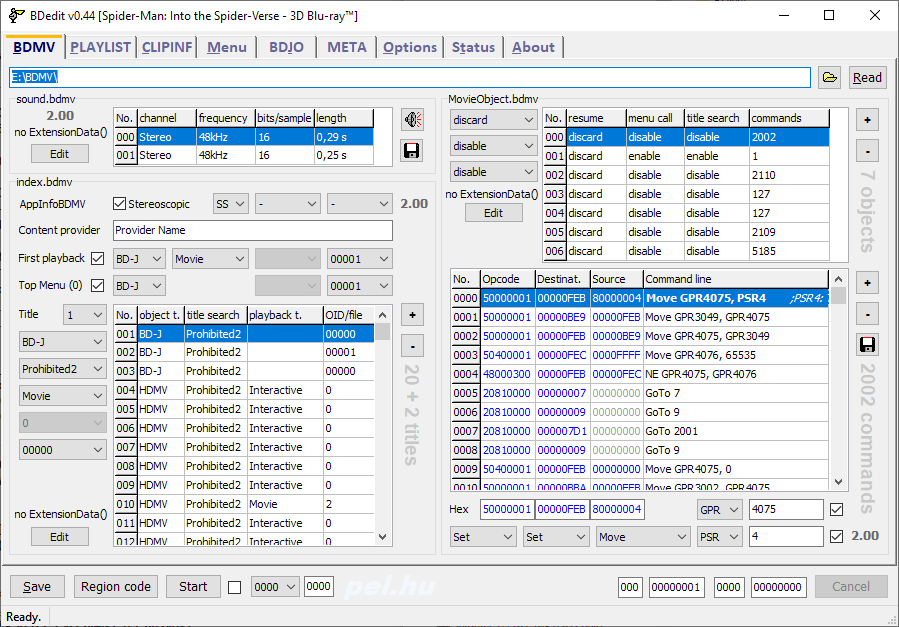 sound.bdmv
sound.bdmv
| | Ins: | Load a new sound entry after the selected line
The wav format is strictly 16 bit, 48 kHz, RAW PCM. | |
| | Shift-Del: | Delete a sound entry | |
This window is invisible if sound.bdmv doesn't exist (in AUXDATA folder).
You can create a new sound.bdmv on the Option page with 'Create sound.bdmv' button
index.bdmv
First playback:
First playback is a special title (title number=0xffff).
Object type: HDMV or BD-J (if no file in BDJO folder you cannot choose BD-J)
HDMV means this title is related to a movieobject from the MovieObject.bdmv
BD-J means this title is related to a BDJO file
Title playback type: Movie or Interactive (menu)
Movie object id: an object from the Movie objects
BDJO filename: a filename (without extension) from the BDJO folder
Top menu:
Top Menu is a special title (title number=0).
This title starts when you press the Menu button on your player
Titles:
Title: title number (1-999)
object t.: as above.
title search:
permitted: Title Search (UO) into this title is permitted.
prohibited1, prohibited2: Title Search (UO) into this title is prohibited
playback t.: as above
Oid/file: as above
Double click on a title jumps to the corresponding movieobject/BDJO.
MovieObject.bdmv
Objects:
resume:
discard: The Movie Object is discarded when Menu Call (UO) is executed.
suspend: The Movie Object is suspended and maintains its instance when Menu Call (UO) is executed.
commands: number of navigation commands in the Movie Object
If you don't see the ExtensionData info resize the main window until it appears at the bottom right corner.
Commands:
Operand types:
GPR: General Purpose Register (The player has 4096 GPRs in total)
PSR: Player Status Register (The player has 128 PSRs in total)
Imm.: Immediate value, a 32 bit unsigned integer
You can see the register values and the purpose of the PSRs on the Status page
and change the values in the register box at the bottom
| | Ins: | Insert a new program line after the selected line | |
| | Del: | Delete the selected program line | |
| | Shift-N: | Change the selected program line to a NOP command | |
Double click on a GoTo command jumps to the target line.
Double click on a Play command jumps to the PLAYLIST page and loads the corresponding .mpls file.
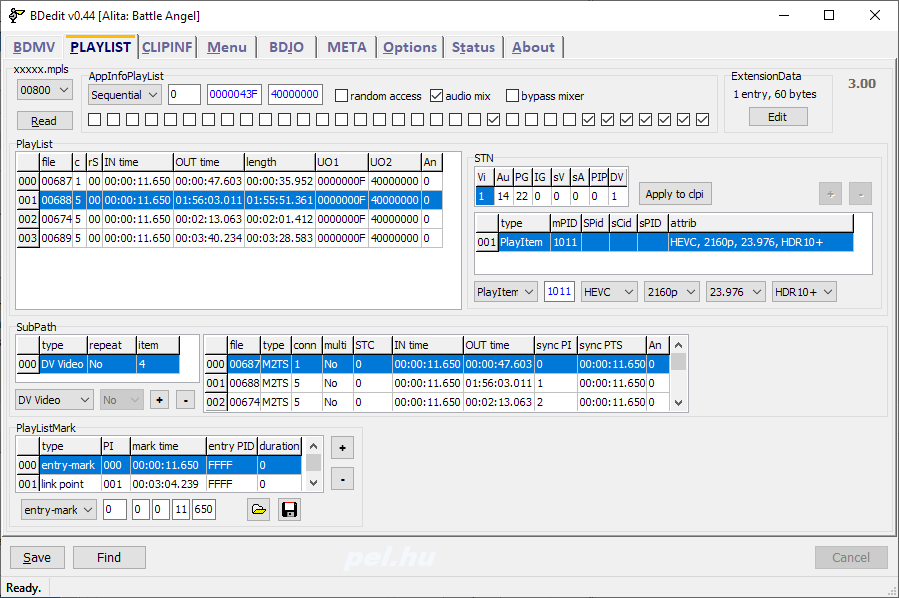
Use right click (Pop up menu) on PlayItems and SubPlayItems to change mode (Edit/Read-only).
Use Insert and Shift-Del on PlayItems and SubPlayItems to insert and remove lines.
Double click on a PlayItem or a SubPlayItem jumps to the CLIPINF page and load the corresponding .clpi file.
If you change the IN time value of a PlayItem the program can update the OUT time value (or the length),
the SubPlayItem(s) In time and OUT time values and the PlayListMark mark time values
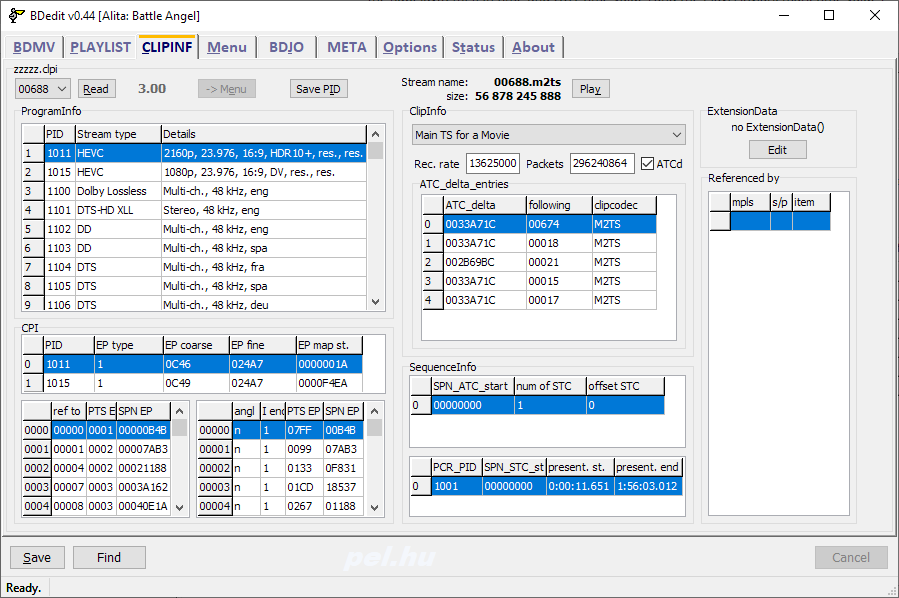 Save PID:
Save PID: Demux the selected stream. You can choose to save the elementary stream (default) or the PES stream.
If the stream is Presentation Graphics (subtitle), it can save .sup format (See Options).
If the stream is Interactive Graphics (menu), it can save .mnu format (See Options).
-> Menu: Select an IG stream to activate this button and use it to load the IGS to the Menu tab
Play: You can play the selected m2ts with your system's default player.
Find: You can find which PlayItem or SubPlayItem use this clip.
Press once and the program collects all the references of the clips (not only the actual).
There is a check function also which gives an error message if a referred m2ts file doesn't exist.
For example you want to remove the FBI warning before the main movie.
Play the m2ts files, to find the unwanted clip (the warning, PG, etc.).
If you found click to Find.
In the 'Referenced by' box you can see which PlayList (mpls) and which PlayItem (p) or SubPlayItem (s) call this clip.
Double click on a reference jumps to the PLAYLIST page and loads the corresponding mpls file.
You can use the Find button here.
It will give you a list, which movie object's command plays this PlayList.
Switch to the BDMV tab, select the listed object and command and press Shift-N.
It will change the command to NOP (do nothing). Follow these steps until you delete
all occurrences.
Unfortunately sometimes the program cannot found any command which plays this PlayList directly.
You can edit the ClipInfo fields and the ATC delta entries.
Right click to change mode (Edit/Read only), Insert makes a new entry Shift-Delete deletes an existing one.
(Click on the tabs (BOGs, Effects, Objects, Page view) to view all subscreen)
BOGs window
Button Overlap Groups (BOGs):
default valid button: The button from the group which is visible at the start
number of button: The number of buttons in this group (see the table below)
Double click on default valid button: changes the value of it
($ffff->first button id->second button id->...->$ffff->...)
Single click on default valid button: set the button table height to one row
Single click on number of buttons: set the button table height to fit all button
Right click on the table (pop up menu): change Edit or Read only mode
Ins: Add a new BOG
Shift-Del: Deletes the selected BOG
Buttons:
value: button_numeric_select_value
a.act.: auto_action_flag
X: button_horizontal_position
Y: button_vertical_position
upper: upper_button_id_ref
...
n.start: normal_start_object_id_ref
n.end: normal_end_object_id_ref
n.repeat: normal_repeat_flag
s.sound: selected_state_sound_id_ref (from sound.bdmv)
s.start: selected_start_object_id_ref
...
a.start: activated_start_object_id_ref
Click on an object id to see the object.
Double click on an object id to animate.
Click on a sound id to play the sound.
Right click (pop up menu): Changes Edit/Read only mode
Commands:
Double click on SetButtonPage or GoTo command to follow
Ins: Insert NOP command
Shift-Del: Delete the selected line(s)
Ctrl-C: Copy the selected line(s)
Ctrl-X: Cut the selected line(s)
Ctrl-V: Paste the previously copied/cutted lines after the selected line
Shift-N: Change the selected line to NOP
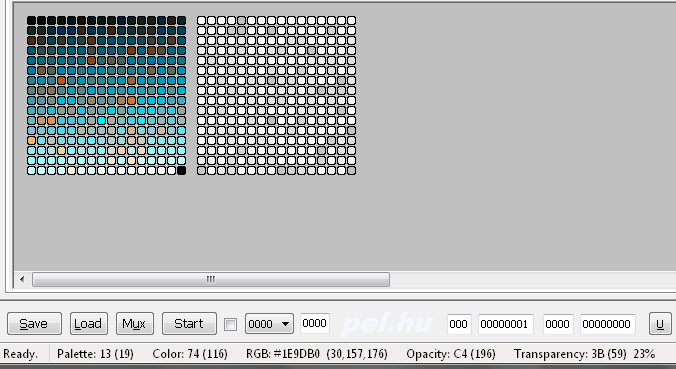
Move the cursor to the palette and you can see the palette entry properties.
On the right you can see the transparency values.
White represents the full opacity, empty circle means full transparency
The color 255 shall to be black (#000) and full transparent.
Objects window
Object referenced format: PAGE:BUTTONx or PAGEy
PAGE: the page id (decimal)
BUTTON: the button id (hexadecimal)
x: [n,s,a] = [normal state, selected state, activated state]
y: [i,o] = [In effect, Out effect]
Page view window
On page dropdown you can use Ins, Del, Ctrl-C, Ctrl-V to insert, delete, copy and paste a page.
Press the Start button to play the menu.
Navigation buttons: U: up, D: down, L: left, R: right, Sel: Enter
You can navigate in the menu with mouse too.
You can change the button positions by dragging the button using the right mouse button.
While dragging hold the
Ctrl: to horizontal only,
Alt: to vertical only,
Alt+Ctrl: to grid only,
Shift: double speed moving.
Guide for Blu-Ray Menu Editing on Doom9
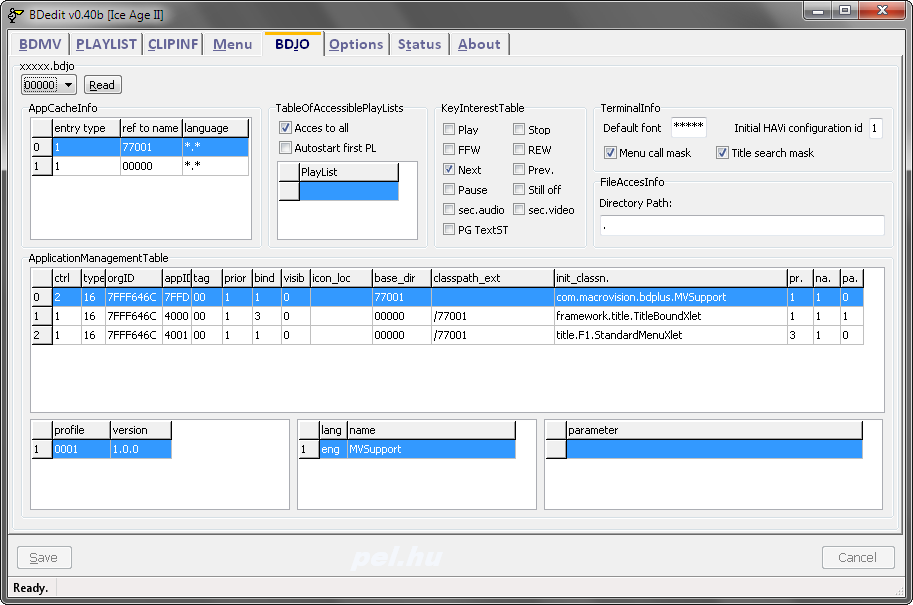
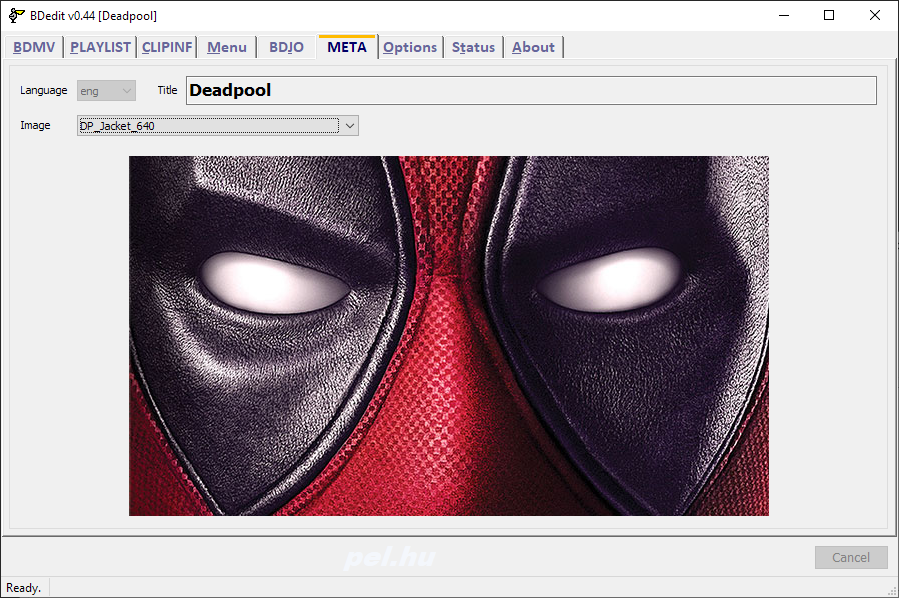
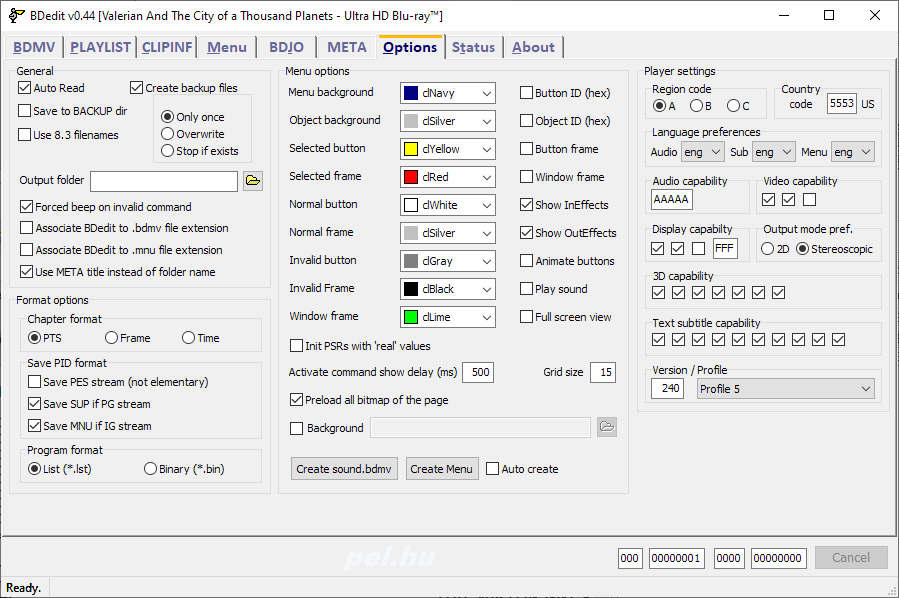
Region code:
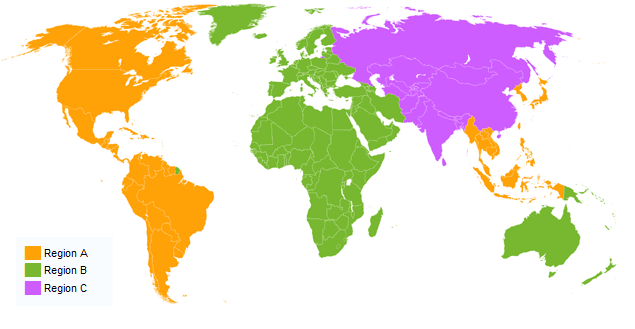
Country code:
ISO 3166-1 (Two-character coded according to ISO 646)
Audio capability:
| DRA capability | DRA Extension sub-stream | 00b : Incapable
01b : Stereo capable
10b : Surround capable |
| DRA Core substream | 00b : Incapable
01b : Stereo capable
10b : Surround capable |
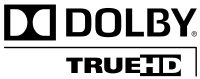 | MLP audio | 00b : Incapable
01b : Stereo capable
10b : Surround capable |
| Dolby Digital audio | 01b : Stereo capable
10b : Surround capable |
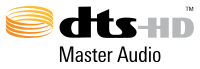 | Extension substream | 00b : Incapable
01b : Stereo capable
10b : Surround capable |
| Core substream | 01b : Stereo capable
10b : Surround capable |
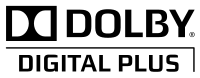 | Dependent substream | 00b : Incapable
01b : Stereo capable
10b : Surround capable |
Independent substream
(Dolby Digital) | 01b : Stereo capable
10b : Surround capable |
| LPCM capability | 192kHz | 00b : Incapable
01b : Stereo capable
10b : Surround capable |
| 48kHz and 96kHz | 01b : Stereo capable
10b : Surround capable |
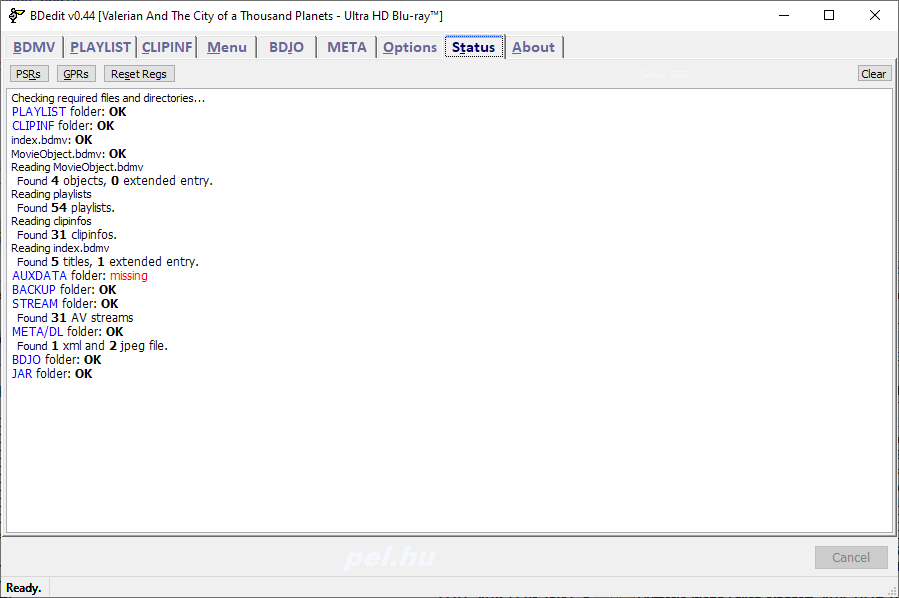
PSRs: List the functions of the PSR registers and their values
GPRs: List the non-zero valued GPR register values.
Reset Regs: Reset the registers to their initial values.
Get new version: If inactive then you are using the latest version of BDedit.
If active you can update to the latest version.
If invisible then BDedit cannot connect to the net to check the actual version info.
Clear: Clear the status window.
Near this button you can find your serial number.
(Doube click on it to select)
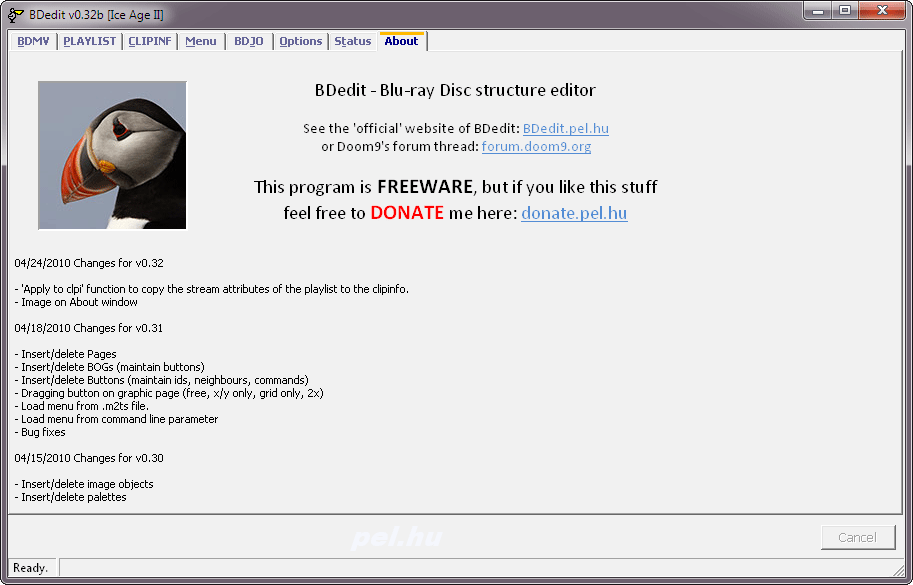
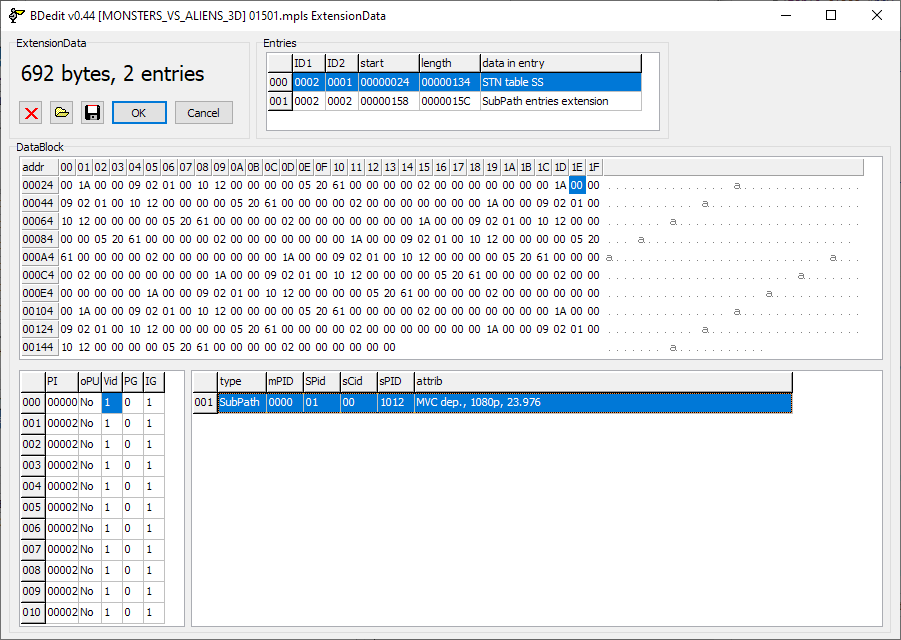
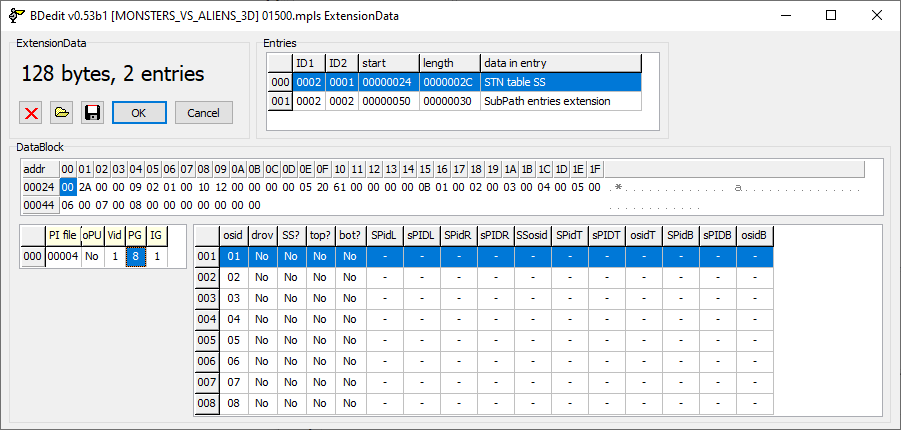
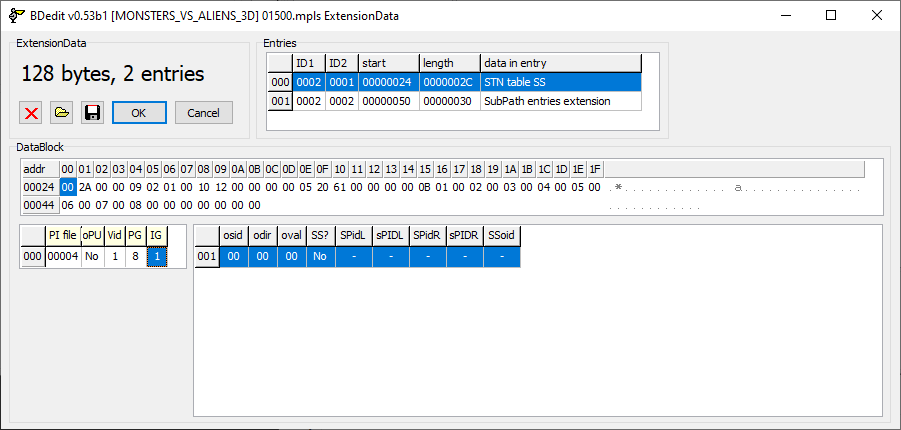
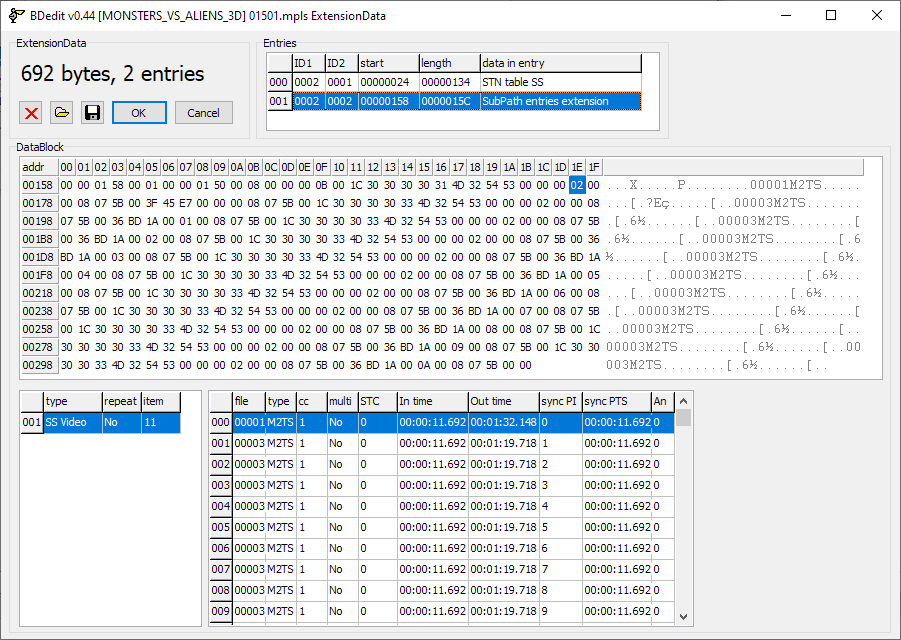
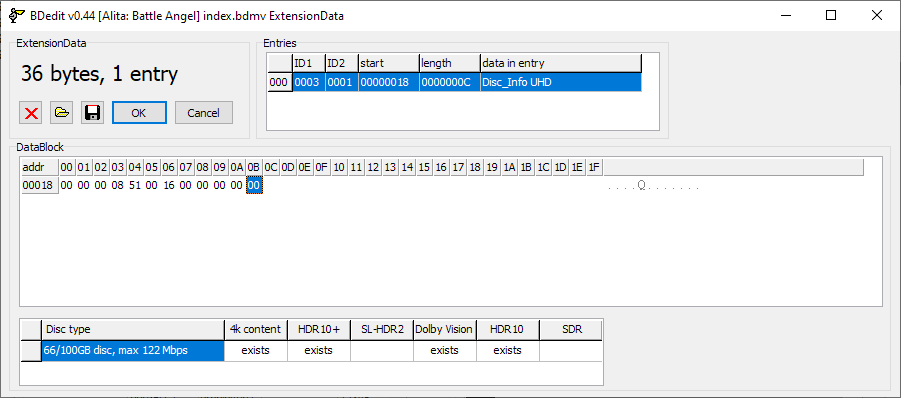
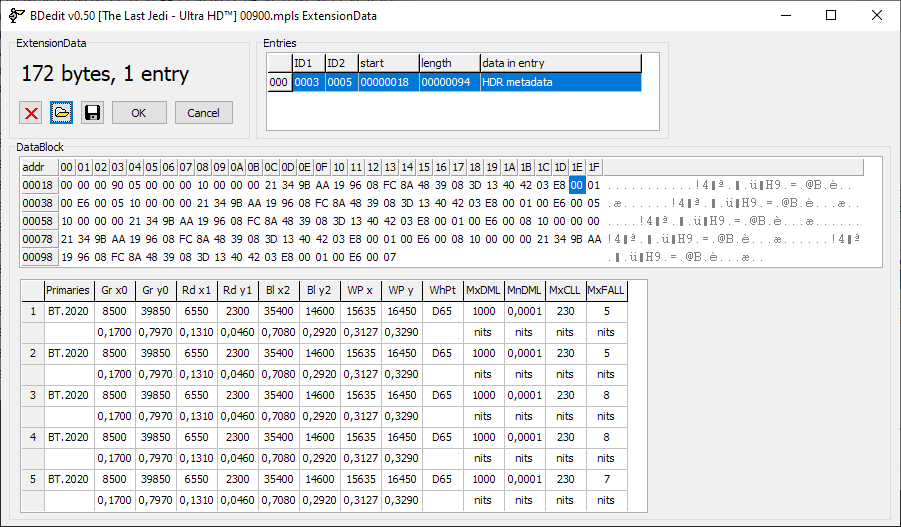
Change log:

|
| Changes for 0.58 |
11/01/2024 |
|---|
- Insert and delete ExtensionData entries
|
- Improved ExtensionData functions
|
|
|
| Changes for 0.57 |
01/06/2024 |
|---|
- Show and edit Stream Model and User Interface Model in IG menu
|
|
|
| Changes for 0.56 |
03/21/2023 |
|---|
- The open and save dialog for objects and palettes handle multiple selection
|
- Load function checks the filenames for oXXXX and pYY strings
(where XXXX the hexadecimal object id, and YY the hexadecimal palette id)
if all selected file has object id and replace object is checked then it uses the ids
from the filenames instead of the selection of the objects grid
|
- Version change modify sound.bdmv too
|
|
|
| Changes for 0.55 |
03/10/2023 |
|---|
- New Open dialog with META images, titles and BD-ROM version number
|
|
- Edit Disc_info UHD Extension (use 'Space' to toggle)
|
|
|
| Changes for 0.54 |
01/02/2023 |
|---|
- Convert a BD 2.00 structure to BD 3.00
|
- Change all STN in a PlayList with 'Apply to All' button
|
|
|
| Changes for 0.53 |
08/15/2022 |
|---|
- Insert necessary extension data on STN changes in UHD BD
|
|
|
| Changes for 0.52 |
03/15/2022 |
|---|
- Create and Delete In and Out Effect
|
- Create reverse effect from In or Out Effect
|
- Insert, Delete, Modify Effect windows
|
- Insert, Delete, Modify Effect sequences
|
- Insert, Delete, Modify Effect Composition Objects
|
- Help to modify the effect sequences based on the first and last sequence (Moving 1 or 2 objects)
|
|
| Changes for 0.51 |
02/13/2022 |
|---|
- Highlight active grid header
|
- Copy/paste Page on Menu tab using Clipboard (Ctrl-C, Ctrl-V)
|
- Copy/paste BOG on Menu tab using Clipboard (Ctrl-C, Ctrl-V)
|
- Copy/paste Commands using Clipboard (Ctrl-C, Ctrl-V)
|
- Keyboard shortcuts for mode change (Ctrl-E, Ctrl-R, Ctrl-T for Edit, Read-only and Toggle)
|
- Unified keyboard shortcuts for insert and delete records:
Insert after: Ins
Insert before: Shift-Ins
Delete: Shift-Ins
|
|
|
|
| Changes for 0.50 |
05/13/2020 |
|---|
- More HDR metadata from playlist extension
|
|
|
| Changes for 0.49 |
04/22/2020 |
|---|
|
|
| Changes for 0.48 |
04/04/2020 |
|---|
- Speed up file load from network folder
|
- Handle JFIF images in META/DL folder
|
|
|
| Changes for 0.47 |
03/03/2020 |
|---|
- Chapter format contains PlayListMark type
|
|
|
| Changes for 0.44 |
10/23/2019 |
|---|
|
- Support for HDR metadata extension
|
- Support for Dolby Vision substream
|
- Show bdmt_xxx.xml info and jpeg files in META/DL folder
|
|
|
| Changes for 0.40 |
12/22/2012 |
|---|
- New controls (button, checkbox, radio, dropdown, edit)
|
- Load palette from file to Menu/Objects (Adobe .act format)
|
|
|
| Changes for 0.39 |
11/01/2010 |
|---|
- ExtensionData structure views, rewritten data edit/view
|
- Bug fixes (including Acces violation at start)
|
|
| Changes for 0.38 |
09/17/2010 |
|---|
- connection_condition and ref_to_STC fields in PlayItem
|
|
| Changes for 0.37 |
09/16/2010 |
|---|
- Multi instance running (separated TEMP files)
|
|
|
| Changes for 0.36 |
09/15/2010 |
|---|
- 3D extension commands (SetOutputMode, SetStreamSS)
|
- ExtensionData 3D extensions
|
|
|
|
|
| Changes for 0.35 |
07/30/2010 |
|---|
|
|
|
| Changes for 0.34 |
05/08/2010 |
|---|
|
|
| Changes for 0.33 |
05/05/2010 |
|---|
- Insert/delete ATC delta entries in ClipInfo
|
- Find function in CLIPINF checks all m2ts file referenced by mpls files
|
|
|
| Changes for 0.32 |
04/24/2010 |
|---|
- 'Apply to clpi' function to copy the stream attributes of the playlist to the clipinfo.
|
|
|
| Changes for v0.31 |
04/18/2010 |
|---|
|
- Insert/delete BOGs (maintain buttons)
|
- Insert/delete Buttons (maintain ids, neighbours, commands)
|
- Dragging button on graphic page (free, x/y only, grid only, 2x)
|
- Load menu from .m2ts file
|
- Load menu from command line parameter
|
|
|
| Changes for v0.30 |
04/15/2010 |
|---|
- Insert/delete image objects
|
|
- Cut, copy, paste of movieobject and button commands
|
- Insert/delete button commands
|
- Easy NOPing for button commands
|
- EP fine and EP coarse table in CPI, CLIPINF
|
|
|
| Changes for v0.29 |
04/12/2010 |
|---|
- Mux capaility for IGS menu
|
- Palettes grid with references
|
- Save palette at Adobe .act or Scenarist Designer .pxml format
|
- Option to replace object and palette at loading image
|
|
|
| Changes for v0.28 |
04/08/2010 |
|---|
- Object tab in Menu, Show/Load/Save bitmap objects (shows references)
|
|
- Improved graphic performance
|
- Load/Save IGS from/to .mnu file
|
|
|
- Option to use 8.3 filenames
|
- Option to associate BDedit to .bdmv
|
- Improved Find function on CLIPINF (shows references)
|
- Bug fixes (including some ancient one)
|
|
| Changes for v0.27 |
03/31/2010 |
|---|
- Insert/Delete object updates the Title's object_id references
|
- Save program in binary format (MovieObject commands)
|
|
- IN time value change can update OUT time value,
SubPlayItem IN/OUT time values and PlayListMark mark time values
|
- Edit fields of SubPlayItem
|
- Edit fields of Button commands
|
- Reset registers can fill up the PSRs with 'real' values
(instead of standard init values)
|
- New Commands Table (invalid and forbidden opcodes with different colors)
|
|
|
| Changes for v0.26 |
03/29/2010 |
|---|
- Save program list (MovieObject commands)
|
|
- Internet access has rewritten to a separate thread
|
- One Effect tab instead of InEffects and OutEffects
|
- Bug fixes (including transparency and cropping issues)
|
|
| Changes for v0.25 |
03/25/2010 |
|---|
- View/Edit/Save sound.bdmv (Delete/Play sound,
Save/Load sound to/from .wav file)
|
- Delete, View, Load, Save ExtensionData() from/to sound.bdmv
|
- Menu page view can play button sound on selected
and activated states
|
- Double click on s.sound or a.sound fields
of Button table plays the selected sound
|
- Display palette color and transparency values
|
|
| Changes for v0.24 |
03/22/2010 |
|---|
- There is a mandatory delay at the program start
Every copy of BDedit has a serial number since v0.17
You can register this serial with donation
(min. 10 EUR) or lot of help.
Registered users skip the 10 sec waiting procedure.
|
- Handle default activated button: after a
User Time Out period a button can activate
|
- Bug fixes with IGS load and tracing commands
|
|
| Changes for v0.23 |
03/21/2010 |
|---|
- Rewritten button animation
(animate on/off, all button states)
|
|
|
|
|
| Changes for v0.22 |
03/09/2010 |
|---|
- Rewritten graphic engine for menu displaying
|
- Show InEffects and OutEffects including palette changing
and cropping in realtime (option to disable)
|
- Built-in background graphic and loadable background image
|
- Two view modes: 1:1 or fit-to-window (keep aspect ratio)
|
- Selectable bitmap preloading
|
- New infos on CLIPINF tabsheet: ClipInfo, CPI, ExtensionData
|
- Play button for an external player to play m2ts on CLIPINF
|
- New tabsheet: BDJO
Read xxxxx.bdjo
(AppCacheInfo,TableOfAccessiblePlayLists, KeyInterestTable,
TerminalInfo, FileAccessInfo, ApplicationManagementTable)
|
|
|
| Changes for v0.21 |
03/13/2010 |
|---|
- Page View on Menu tabsheet with working menu structure
- navigate with five button (up, down, left, right, select)
or mouse (limited to basic buttons)
- display animated 'selected' and 'activated' state of buttons
('normal' state not animated)
- run button commands in an emulator (read/write PSR and GPR registers,
enable/disable buttons, etc.)
- trace button commands (run step by step) follow on BOGs
- customizable colored infos on buttons (button id, object id)
- customizable colored button and window frames
- show command line on activation (Jump Title, Play Mk, etc.)
|
- Follow SetButtonPage and GoTo command on BOGs tabsheet
(double click on command line)
|
- Follow Jump Title to the BDMV tabsheet from button commands
|
- Fixed bug with palette in object view
|
- Fixed bug with command editing
|
- Fixed bug with command check
|
- Fixed bug with SetStream and SetSecondaryStream command line display
|
- Run and trace MovieObject commands
|
- Beep on invalid command (on/off)
|
|
- Improved command line with PSR comments
|
- Delete, View, Load, Save ExtensionData() from/to MovieObject.bdmv
|
- View PSR and GPR values on Status tabsheet (displays nonzero only)
|
|
- View/Edit PSR and GPR values on the Menu tabsheet
|
- Double click on ProgramInfo opens the m2ts file
with the system's default player (or load the IGS if you click on it)
|
- Find tool to figure out which PlayList plays an m2ts file
and wich movie object plays a PlayList
(useful to remove FBI warning and other annoying things)
|
|
| Changes for v0.20 |
03/06/2010 |
|---|
- Improved menu display (display animated button, cache RLE bitmap)
|
- Delete, View, Load, Save ExtensionData() from/to Playlists and index.bdmv
|
- Insert/Delete/Edit STN table
|
- Insert/Delete/Edit Subpath
|
|
|
| Changes for v0.19 |
02/06/2010 |
|---|
- Show IG stream content on Menu tabsheet
Pages, BOGs, Buttons, Commands, Button bitmap
Objects, Palettes
In and Out Effect windows
In and Out Effect effects
|
|
| Changes for v0.18 |
01/31/2010 |
|---|
|
- Save stream with a selected PID in Clipinfo
(elementary stream, PES, standard SUP)
|
- Follow GoTo, Jump Title, Play PL, etc. in
Navigation commands (Double click)
|
- Load/Save ExtensionData() to/from index.bdmv
|
- Check (m2ts) files in STREAM folder
|
- Warn if mandatory folder is missing
|
- Progress bar, elapsed and remaining time
|
- Cancel button (Stops only at PES packet boundary)
|
- 'About' tabsheet with program history
|
|
| Changes for v0.17 |
04/03/2008 |
|---|
- Load/Save Chapter info can handle multiple PlayItems
|
|
|
|
|
|
| Changes for v0.16 |
03/19/2008 |
|---|
- Read/write index.bdmv
Edit FirstPlayback
Edit TopMenu
Insert/delete/edit Titles
It can remove the extension data
|
- Read/write MovieObject.bdmv
Insert/delete/edit Movie Objects.
Insert/delete/edit Commands (Maintain GoTo addresses)
It can remove the region code checking
|
- Read/write xxxxx.mpls
Show/edit AppInfoPlayList
Show PlayItems
Show Multi angles
Show/edit STN table with stream entries/attributes
Show SubPath/SubPlayItems/SubClips
Show/edit PlayListMark (Insert/delete/edit items)
Load/Save Chapter info (three formats: PTS, frame, time)
|
|
| Changes for v0.15 |
03/18/2008 |
|---|
|
|
|
|
| Changes for v0.14 |
03/07/2008 |
|---|
|
- Show STN table with stream entries/attributes
|
- Show SubPath/SubPlayItems/SubClips
|
|
|
|
- Add/delete commands (with maintain the GoTo addresses)
|
|
| Changes for v0.13 |
02/27/2008 |
|---|
- Show/Edit movieobject commands
|
- Region code checking remover
|
|
| Changes for v0.12 |
05/22/2007 |
|---|
|
- Read zzzzz.clpi
Show ProgramInfo
|
|
| Changes for v0.11 |
05/16/2007 |
|---|
|
|
|
| First release v0.10 |
05/16/2007 |
|---|
|
|
|
|
If you've decided to make a donation for my project
click the donate button below for PayPal
Donate with minimum amount of
10 EUR or
15 USD
to get one year subscription for the latest versions
You will receive a download link to get the software.
Donate via PayPal:

Doom9.org
BDedit - BD structure edit
Guide for Blu-Ray Menu Editing
Guide for adding a subtitle on a Blu-Ray Disc keeping the original menu
Combine Two Part Blu Rays...
Movie only, stream forcing (audio & Subtitles)